Track : CANVA
Canva makes designing beautiful creative assets easy for everyone. From social media images...
- Create content faster
- Engage your audience
- Build your brand
- Improve collaboration
- Plan and schedule.
- Industry experts approved curriculum
- Manage your assets.
- Brainstorms and workshops
- Increase design productivity
1month (25hrs)
Call Now
CAD (Computer Aided Designing / Drafting) is the use of computer-based software to aid in design processes. CAD software is frequently used by different types of Engineers, Architects, Set-Interior-Landscape & Product Designers. CAD software can be used to create two-dimensional (2-D) drawings or three-dimensional (3-D) models. Autodesk AutoCAD is the best software for CAD at entry level & AutoCAD 2D & 3D Skills suffice most of the CAD Objectives.
Certificate Course in AutoCAD
CANVACanva makes designing beautiful creative assets easy for everyone. From social media images, videos and gifs to posters, websites, booklets, multimedia presentations, and heaps more, Canva is an invaluable tool for helping you level up your design skills, even if you're just getting started.
Introduction to CANVACanva is an online graphic design tool pre-loaded with thousands of templates to spark your creativity. Whether it be for internal use or for a client, the many benefits of using Canva make it easier than ever to knock up stunning visuals in no time. Canva is a wonderful online tool that can help you design a wide range of things, from posters to business cards and trifold brochures to wedding invitations.
Why CANVA?Canva is hands-down the most popular graphic design tool we see used almost every single day by creative business owners. It’s the perfect tool for beginners, people who just want to make a quick graphic, and anyone who values ease-of-use and a moderate amount of tools without having to use and learn robust software. Canva is good for anyone who needs a graphic design program for cards, social media posts, infographics, and more. Where Canva really stands out is in its huge library of photos and elements for users to incorporate into their designs.
Who is the right audience to Acquire / Learn CANVA?Small business owners and entrepreneurs, Students, for example, are ideal users of Canva people who don’t want to spend a lot of money on professional graphic designing. In that case, Canva is a convenient tool that'll allow you to create impressive graphics.
What are the Benefits / Opportunities / Learning Outcomes after completion of CANVA Course?- Create content faster
- Engage your audience
- Build your brand
- Improve collaboration
- Plan and schedule
- Manage your assets
- Brainstorms and workshops
- Increase design productivity
Recommended Courses

Revit
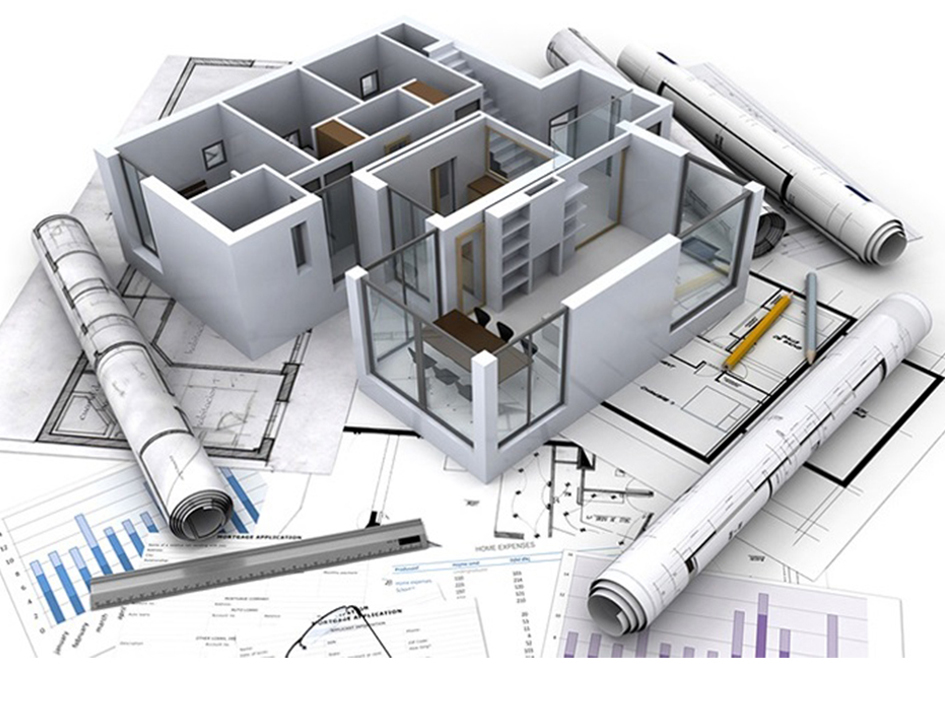
Auto CAD
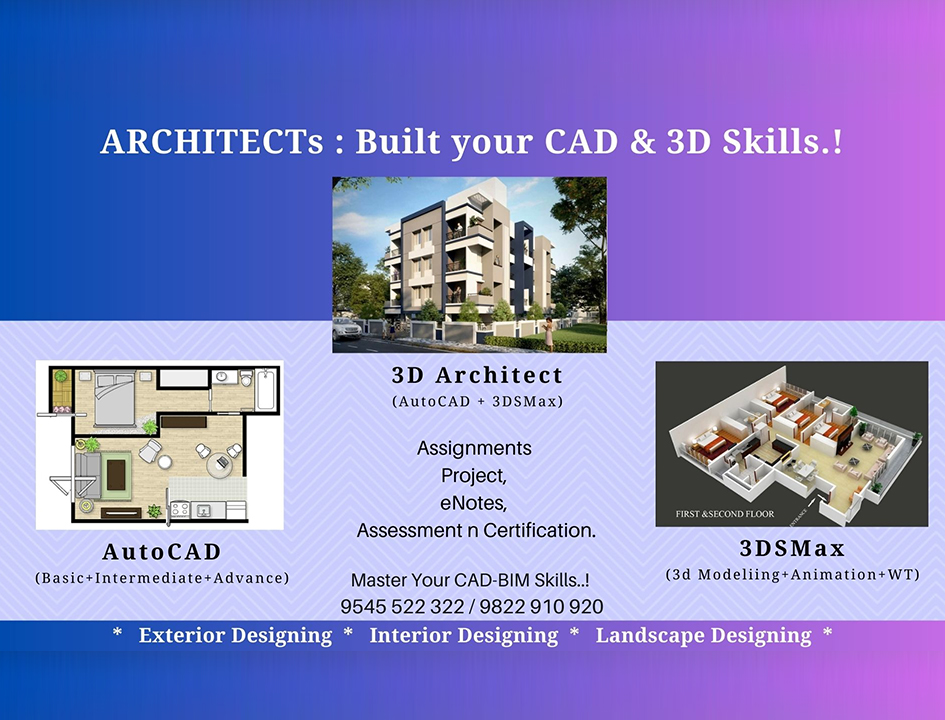
3DS MAX

